Administering an area
Each module has a table of contents which lists all the Areas of study within the module. It is important that this section of the dashboard be completed whenever grains are added to areas in a module.

Administering an Area
An area is a collection of grains organised around a particular topic which is, in turn, organised inside a module. Let’s see how to add/administer an Area. Access this from the Dashboard Menu Table of Contents.

Here’s a List of Areas in the BEST module and their associated Grains

We’re going to create a new Areawithin the BEST module. From the Dashboard Administer Table of Contents menu select Add Area. Fill in the blank fields, insert any grains that should be attached to this area. If you click on the search for grains a list will come up for you,

Here’s the list of grains that you see when you click on the magnifying glass search icon next to the grain field.

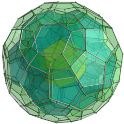 You are in ePLANETe >
You are in ePLANETe >

